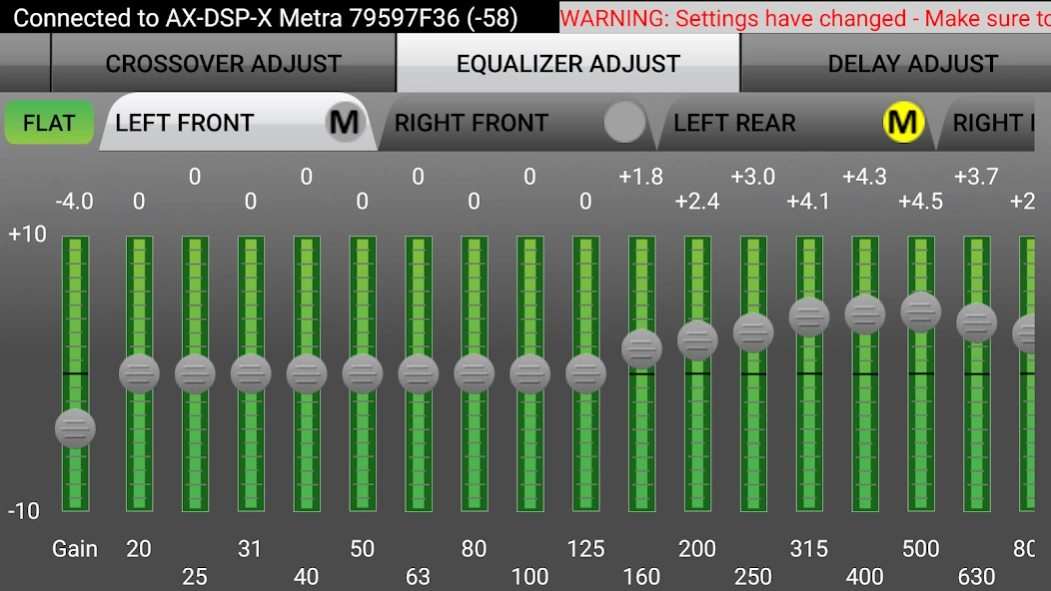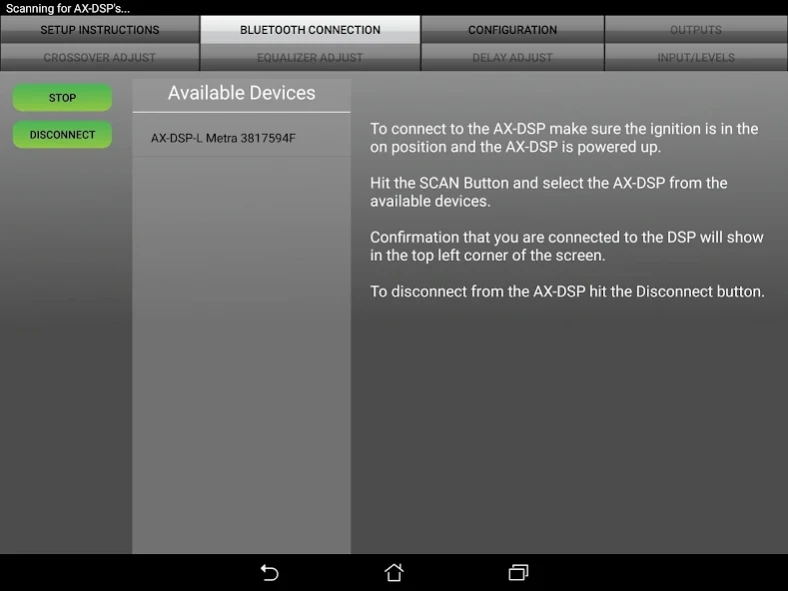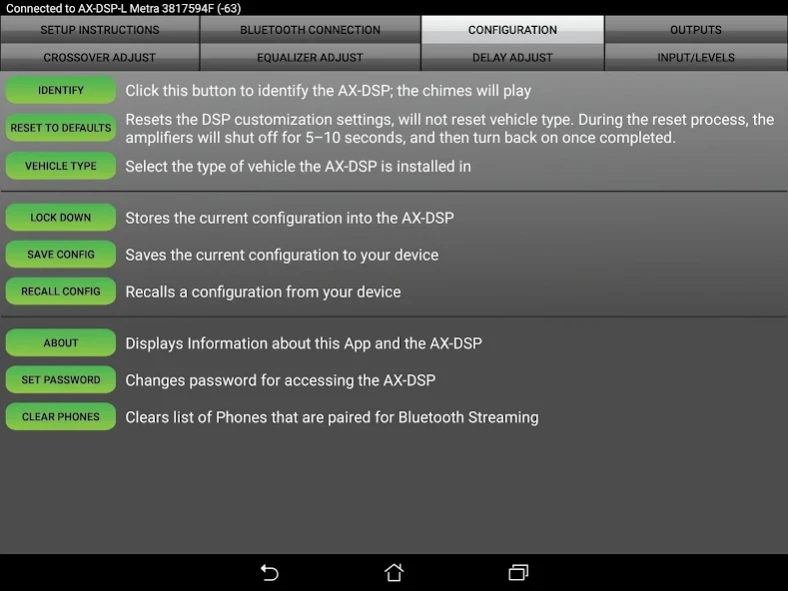AX-DSP-XL 5
Continue to app
Free Version
Publisher Description
AX-DSP-XL - Application for controlling Metra Electronics' AX-DSP-X and AX-DSP-L DSP's.
Axxess, a leader in vehicle interfacing, has once again set the industry standard by developing a cost effective option for customers desiring to improve vehicle sound quality with a Digital Signal Processor. The AX-DSP-X and AX-DSP-LITE present all-in-one solutions for a variety of car audio system setups, from fixed level output (digital) to analog OE systems, and even adding a subwoofer to an OE system. Our before the amp solution is designed to allow the installers the option to remove the factory amplifier or to add a subwoofer all while maintaining the OE features and controls of the radio. Whether you have a Digital or Analog factory amplifier system, the AX-DSP-X and AX-DSP-LITE have you covered.
The AX-DSP-XL App allows you to quickly and easily configure all of the parameters of your DSP via the Bluetooth interface on your phone or tablet. Its intuitive interface provides controls for:
- Vehicle Type selection
- Chime Volume control
- Clipping Detection control (AX-DSP-X only)
- Amp Turn On selection; signal sense or ignition (AX-DSP-X only)
- Read, Write, and Store your information for future recall
- Password protected
- Each of the 10 output channels feature (5 channels on the AX-DSP-LITE):
- Output Channel Assignment
- Independent three-way crossover
- Invert and muting
- Independent gain adjustment; +/- 10dB
- Independent delay up to 10ms
- Independent 31 band Graphic Equalizers (15 band on the AX-DSP-LITE)
- Independent Parametric Equalizers with 5 filters per channel
- Group Assignment to allow master channel to control slave EQ's
This App is compatible with AX-DSP-X, AX-DSP-L, AX-DSP-E & AX-DSP-M only. For AX-DSP use our AX-DSP App.
About AX-DSP-XL
AX-DSP-XL is a free app for Android published in the Recreation list of apps, part of Home & Hobby.
The company that develops AX-DSP-XL is Metra Electronics. The latest version released by its developer is 5.
To install AX-DSP-XL on your Android device, just click the green Continue To App button above to start the installation process. The app is listed on our website since 2024-03-18 and was downloaded 0 times. We have already checked if the download link is safe, however for your own protection we recommend that you scan the downloaded app with your antivirus. Your antivirus may detect the AX-DSP-XL as malware as malware if the download link to com.ckt_works.AX_DSP_XL is broken.
How to install AX-DSP-XL on your Android device:
- Click on the Continue To App button on our website. This will redirect you to Google Play.
- Once the AX-DSP-XL is shown in the Google Play listing of your Android device, you can start its download and installation. Tap on the Install button located below the search bar and to the right of the app icon.
- A pop-up window with the permissions required by AX-DSP-XL will be shown. Click on Accept to continue the process.
- AX-DSP-XL will be downloaded onto your device, displaying a progress. Once the download completes, the installation will start and you'll get a notification after the installation is finished.